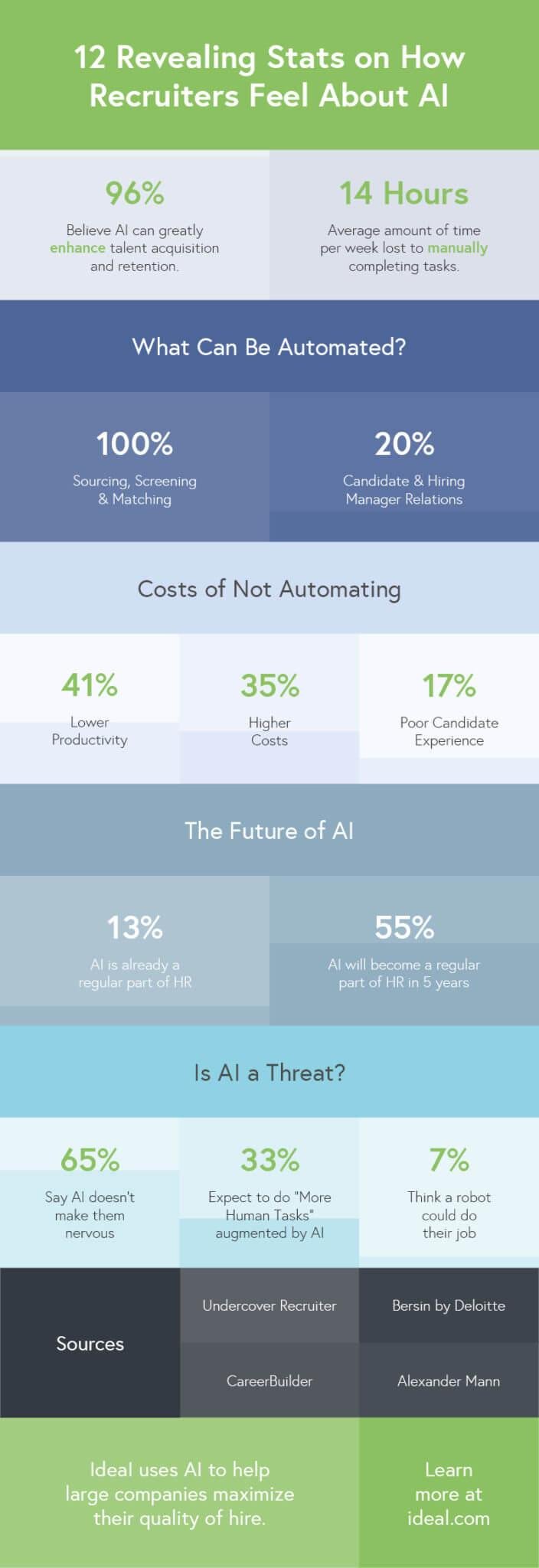.jpg)
The first day of a new job can be overwhelming - especially for those who are working from home. But a carefully planned remote onboarding can help them make friends and get productive in their new role.
Here are our top ten tips for a smooth virtual onboarding:
1. Make a plan to onboard your new employees
It’s always good to have a plan but, with remote employee onboarding, it’s crucial.
New employees will feel burdensome if they need to keep asking: ‘What’s next?’ So make sure you prepare a five-day plan to get them through their first week. This will provide direction and let them know what to expect.
Create a checklist in your project management tool and provide plenty of resources that they can read and watch during lulls in activity.
You should set some goals for the first week too. This will give new employees purpose and make them feel productive. But it also shows that your company has a culture of development.
2. Consider group onboarding to make connections
If you’ve filled multiple roles, onboard everyone at the same time. Not only will this save time, but it also allows new hires to connect with their peers from day one.
Whether they work on the same team or across a variety of departments, this should set the tone for future communication and collaboration.
A group setting also facilitates icebreakers, engagement and just generally creates a better atmosphere.
3. Automate your admin tasks
Just like in the office, remote onboarding requires a certain amount of admin. Contracts and confidentiality agreements need to be signed, payments set up and essential training completed.
It makes sense to automate the tasks that are part of every remote employee onboarding. This way you can focus on providing a warm welcome to new recruits.
Tools like DocuSign and HelloSign are great for online contracts. There’s no printing or scanning and you can automatically track what’s been signed.
Lessonly and TalentLMS are online training tools that enable quizzes, so they’re great for the likes of health and safety inductions.
There are tons of other solutions out there so find try to automate the repetitive parts of your remote employee onboarding.
4. Send a welcome kit to your new team
Sending new employees an onboarding kit is a great way to welcome them to the team. It can nurture loyalty and engagement too.
Your kit could be practical and include the likes of home office equipment, business cards and employee handbooks. It can also contain fun branded swag, like stickers and water bottles. (Whatever your budget, check out our onboarding kit ideas here.)
5. Create a multimedia experience
There’s always a lot to learn during the first week of a new job and constant note-taking can be tiring. So, when onboarding remote workers, don’t just rely on video calls. Introduce a variety of engaging content instead.
Share core documentation like handbooks, templates, FAQs, marketing plans, sales strategies, past project samples and your remote working policy in a folder that is always accessible.
Use screen recording tools to create how-to videos that employees can refer to again and again. As we already mentioned, online training tools can be used to create classes and quizzes too. You should also take advantage of third-party content, such as product demos for your marketing stack.
With this kind of content at their fingertips, new employees will be able to hit the ground running.
6. Make team introductions a big deal
When onboarding remote employees, it’s important to make them feel like part of the team.
Starting a new job is always daunting. But, in a remote world, it can be even harder to connect with co-workers. So set up a call specifically to introduce new employees to the whole team.
You can also introduce them to the wider company via Slack or an employee newsletter too.

7. Use icebreakers to help make connections
Yes, some icebreakers are cheesy. But when done right, they can help new recruits build connections and feel at home. They also provide an opportunity to have fun and communicate your company culture.
It’s best to come up with your own unique questions and games, but here are some ideas for inspiration:
Get everyone to introduce their remote office space. What are their desk essentials?
Ask the whole team to figure out five things they have in common.
Get each team member to tell two truths and one lie about themselves. Everyone else needs to guess which one is false.
Ask each person what food, album, book or film they would take to a desert island.
8. Use a buddy system to help onboarding
Assign each new hire a buddy to help them get through their first few weeks. This will encourage them to interact with their colleagues and ask questions.
Buddies can help explain company nuances and answer day-to-day queries, like how to contact IT. You could even connect motivated new hires with potential mentors.
Make sure each buddy is invested in their role by arranging check-ins and offering incentives.
9. Schedule check-ins with your new recruits
During the first few weeks, arrange regular meetings with new hires. This will give them a safe space to ask questions and clarify procedures. It will also provide you with the opportunity to make sure they’re satisfied with their new role.
10. Gather feedback about your onboarding
Use short surveys to gather feedback about your virtual onboarding process.
Remote onboarding is a new undertaking for many companies and simply asking new hires for their suggestions will allow you to make it as effective as possible.
Contact Prosperity Recruitment
Prosperity is Ireland’s leading Digital Recruitment Agency. In the new world of remote working, we specialise in connecting candidates and companies that work well together.
Want help finding top-class candidates? Contact Prosperity today.