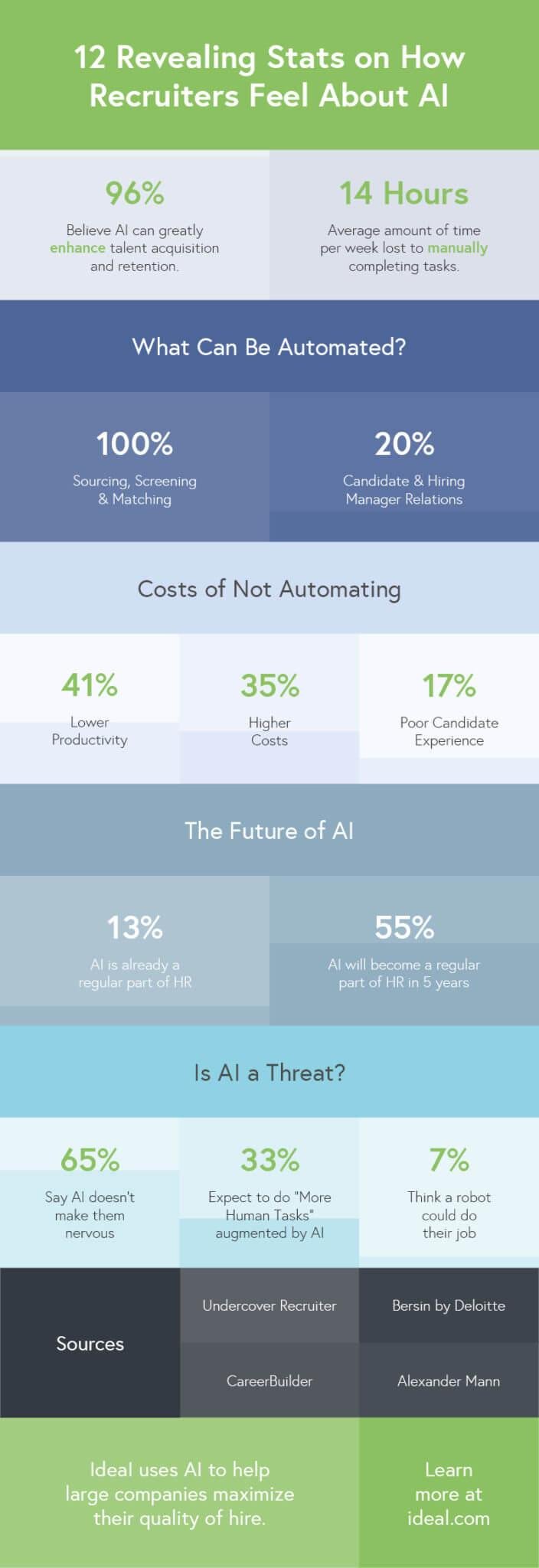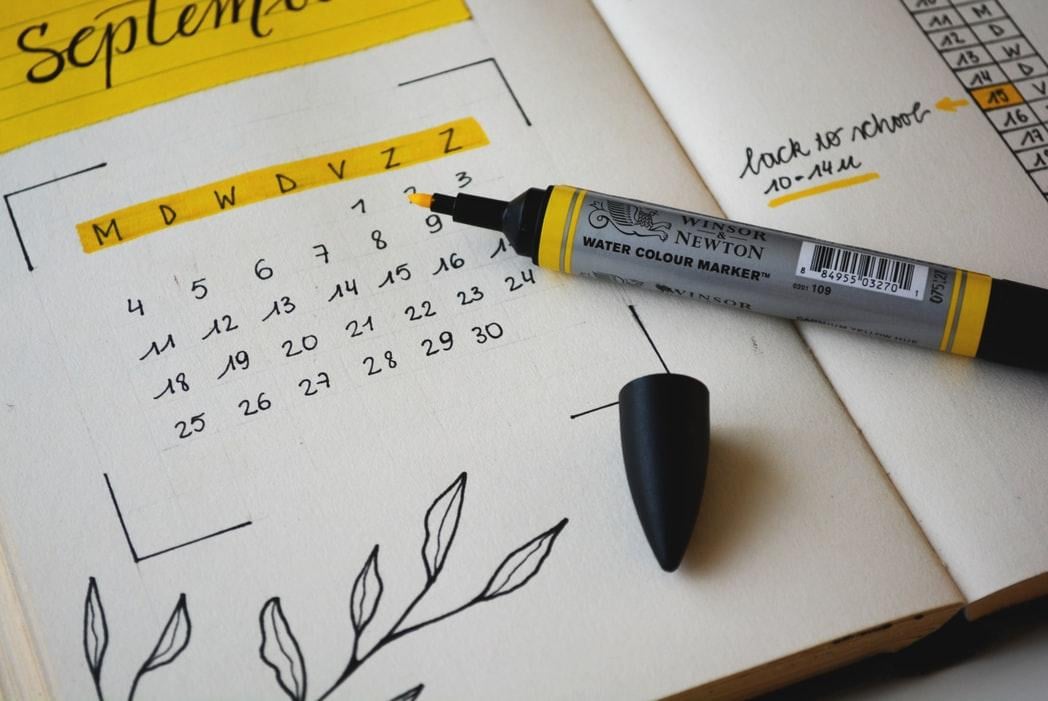
Sometimes working from home isn’t all it’s cracked up to be - especially in present circumstances. From noisy housemates to piles of dirty washing, distractions are everywhere. Like lots of other Irish workers, you may be putting in significantly longer hours too.
But there’s an easy way to restore work-life balance and get rid of any work from home guilt you may be experiencing. Time management is the answer.
Here’s our time management tips for working from home to help you stay productive.
1. Create a schedule and stick to it
Set out what you plan to work on each day and add it to your Google calendar. Fill in your breaks too so your colleagues won’t wonder where you are or interrupt your lunch.
Setting out a schedule will help keep you motivated, organised and productive. A full calendar will also act as a deterrent against unnecessary Zoom call invitations.
2. Learn how to prioritise tasks
If you’re struggling to create a schedule because your workload is too bulky, you’ll need to cut down your to-do list.
The Eisenhower Matrix, which was developed and named after the 34th US president, can help with this. You simply arrange all your tasks into four categories and then you’ll know when to do them.
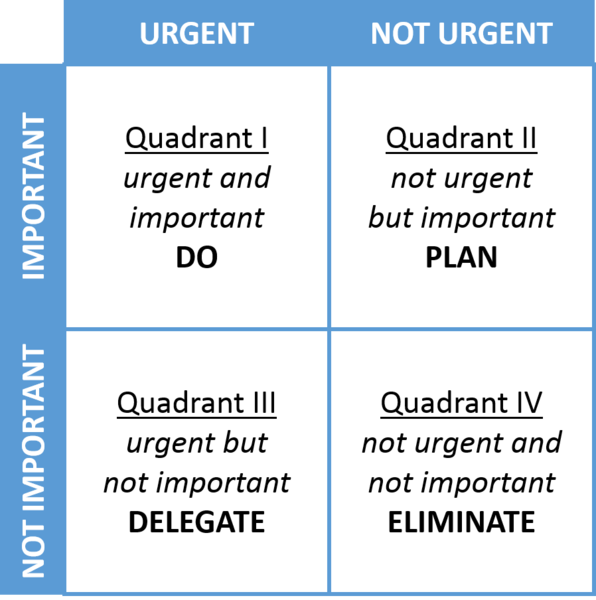
- Urgent and important tasks should be done first
- Not urgent and important tasks should be added to your schedule
- Urgent, but not important tasks, should be delegated whenever possible - or added sparingly to your calendar
- Not urgent and not important tasks shouldn’t be done at all
As they assign duties, ask your manager how urgent a task is. This will help you prioritise it.
3. Create a routine
When we arrive at the office, we know it’s time to work. But the lines blur when working from home. So setting up a morning routine is a good way to get into a productive frame of mind.
Get dressed, have breakfast and take a walk around the block to imitate your morning commute. Once you arrive at your desk, you’ll be ready to work through your to-dos.
If you find it hard to turn off at the end of your shift, a wind down routine can help too. Consider taking another walk or turning on the evening news.
4. Reassess your meetings
If you’re part of several different teams, departments, projects or campaigns, your weekly calendar is probably full of brainstorm sessions, check-ins and all manner of online meetings.
But some of them are probably recurring appointments which aren’t particularly productive. So it may be time to cut them from your calendar.
5. Be open with your manager
If working a certain way makes you more productive, let your manager know.
You may find you’re more productive at off-peak hours or prefer to turn off your notifications when performing certain tasks. Instead of trying to fit the perfect 9-5, always-on mold, ask if it’s possible to arrange your day to suit you. If you get more done in less time, it’s beneficial for everyone.
6. Ask someone to hold you to account
Setting out a strict schedule may be enough to light a fire under you. But for others, procrastination is more potent.
If you fall into the latter category, commit to deadlines when discussing projects with your colleagues. You could also ask someone you live with to call you out when you’re slacking off.
7. Take advantage of productivity apps
Time tracking apps like Toggl or Asana are a great way to figure out how long each task takes. This allows you to realistically schedule your day and set deadlines.
Then there’s also apps like Focus booster, which divides your day into manageable work sessions. And Clockwise, which automatically arranges meetings in your calendar to free up blocks of time.
You can also set up Slack alerts or use apps like Stretchly to remind you when it's time to take a break or sign off.
8. Stop switching tasks
A couple months into the Covid-19 pandemic, makers of the Clockwise app noticed an increase in meetings and a significant decrease in focus time (when people have two hours or more to concentrate on one task).
But jumping from task to task makes it hard to get anything finished. So try to schedule meetings and calls close together, so you can free up enough time to finally sign off on that presentation or finish that ebook you started.
9. Ask yourself: What can be automated?
If you find yourself completing repetitive tasks, consider what you can do to automate them.
For content marketers, Grammarly can save time on proof reading. For PPC specialists, Google Ads can schedule reports. For absolutely everyone, Gmail and Outlook can automatically sort emails by importance.
If you find yourself typing out the same email over and over again, templates can save you time too.
Apple’s Automator and Windows’ Task Scheduler also allow anyone to automate repetitive tasks, such as performing monthly backups or sending email updates when certain actions are performed.
10. Consider taking a course
If you’re still struggling to manage time effectively, you could always consider learning more time management tips and techniques.
Udemy has a highly-rated mini course on the topic, while Skillshare offers countless tutorials. If you’re looking for something a bit more formal, Pitman Training and Irish Times Training in Dublin both offer paid courses.
Final thoughts
Despite the difficulties it can pose, 40% of employees want to continue working from home in the future. But for digital employers, time management is an essential skill when hiring remote staff. So if you want to work from home long-term, it’s worth figuring out how to make the most of your time.
At Prosperity, we believe everyone should feel inspired at work whether they’re at home or in the office. We work with and advise companies that make this a reality for many of our candidates. If you’re looking for a new role, feel free to contact our team.